Use PowerPoint to highlight major points. Trying to include everything you want to say can not only be tedious for the viewer, but may require you to design your slides in a way that makes it difficult for people to read everything on the screen.
The television screen and the computer screen have different proportions. Keep a "safe zone" of about one inch around the edges of your presentation in order to make sure that the entire slide shows on the television screen.
Use a dark background and text that contrasts well with the background. Dark blue or gray backgrounds both work well.
Try to use 32-point as the minimum font size. Use bold text and a dark (black) shadow. Avoid serif fonts (Times, Times New Roman, for example) in smaller sizes, as the serifs can cause extraneous "noise" on the screen. Sans serif fonts like Arial work best.
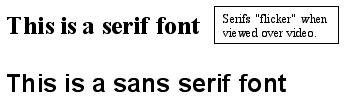
Limit text to about six or seven lines per screen, and about six or seven words per line.
Avoid thin lines and patterns that contain cross-hatching. Both tend to "flicker" over video. Line widths should be at least 3 pts.
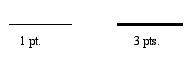
While animation and text layering (having one of text line appear at a time) can be useful ways of focusing viewers' attention on specific points, excessive use of animation and text layering may be distracting. Keep it simple--make text "appear" rather than "fly in", as any superfluous motion can be distracting.
